Keep everyone aligned with the Notion app
Make information sharing smoother with the Notion app for digital signage. Easily display your Notion pages, documents, boards, & files on your office screens to keep everyone aligned in real-time.
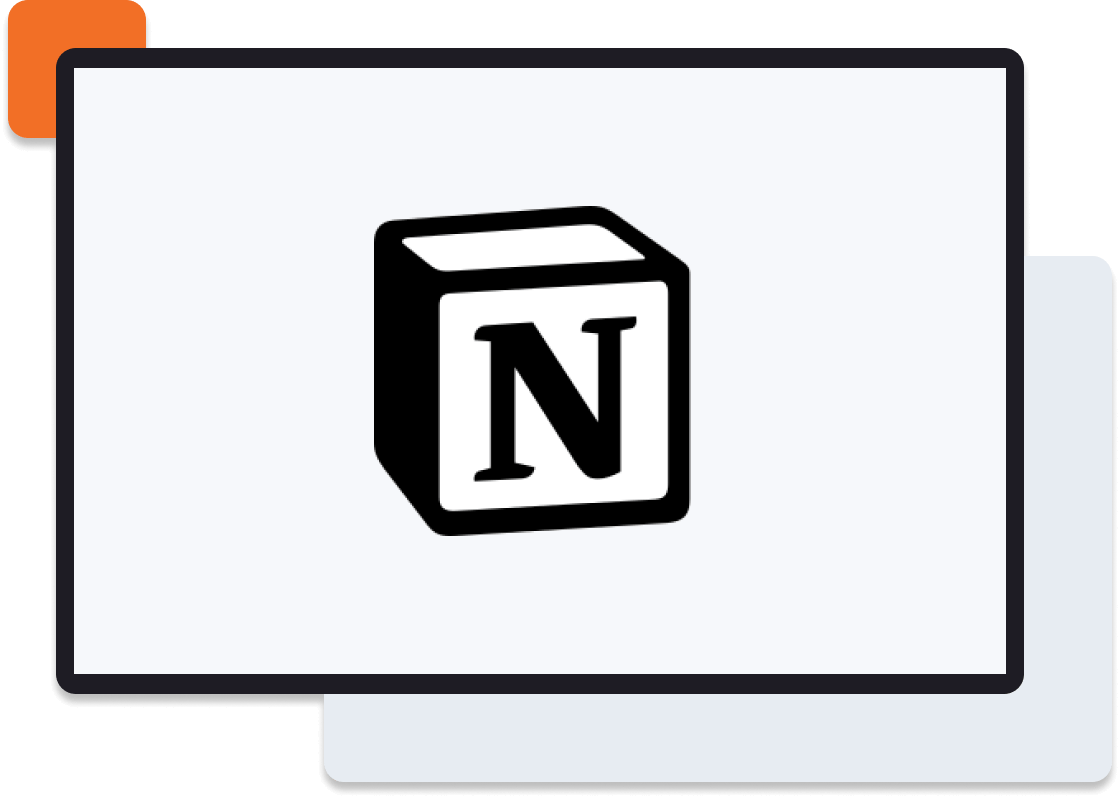
HOW TO USE THE NOTION APP ON A SCREEN
Streamline office communication
BENEFITS
Why choose the Notion app for digital signage?
Team visibility
Keep teams aligned by displaying project updates, documentation, and company news in real-time. Any changes made in Notion sync automatically – no manual updates needed.
Task overview
Showcase Kanban boards, to-do lists, and meeting notes for easy reference. Use interactive touchscreens to navigate tasks and documents effortlessly.
Team alignment
Display company handbooks, SOPs, and team goals in shared workspaces. Keep remote and in-office teams informed directly by Notion about company-wide announcements.
Meeting collaboration
Make brainstorming sessions engaging by displaying Notion pages on large screens. With the interactive mode teams can scroll through documents & make live updates from touch-enabled displays.
Yodeck badges and awards

















