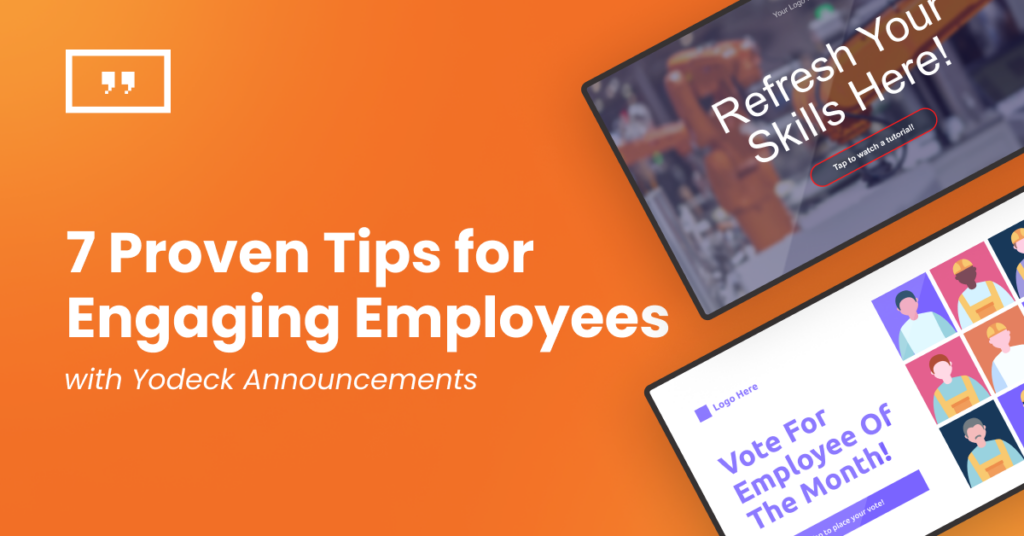Organize your work with monday.com
Communicate current tasks and priorities with your team. Make sure everyone is aligned by embedding your boards from your Monday account.

HOW TO USE MONDAY.COM ON YODECK
Achieve shared goals easily
BENEFITS
How can using the monday.com help you?
Project coordination
Display boards to effectively coordinate projects and tasks, making it easy for teams to stay on the same page. Share quick updates and real-time insights into project statuses and task assignments, within seconds.
Priority tracking
Keep track of tasks and deadlines to maintain priority focus. Display important boards through monday.com in your workplace to facilitate prioritization, ensuring that the most critical tasks are addressed first.
Goal alignment
Ensure all team members are working towards common objectives and goals. Use Yodeck’s integration with monday.com to provide visibility across all departments, by using visually appealing boards.
Workflow efficiency
Yodeck’s integration with monday.com helps you streamline business workflows from planning to execution, boosts team collaboration and plays an important role when it comes to working on complex projects.
Yodeck badges and awards