Capture attention with the Interactive Library app
Ensure viewers see the right content, when they need it. With different content categories, audience chooses what interests them-boosting engagement on your Yodeck screens. Available for Premium and Enterprise users.
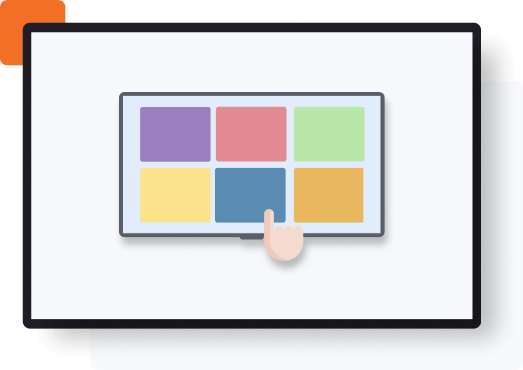
HOW TO USE THE INTERACTIVE LIBRARY APP
Make engagement easy
BENEFITS
Why choose the Interactive Library app?
Engage your audience
Capture your viewers’ attention and let them interact with your digital signs. Empower your audience to easily explore and engage with curated content.
Organize your content
Use the Interactive Library app to organize your content by categories, departments, or languages, and deliver relevant experiences to different audience groups based on their use case.
Streamline communication
Share targeted information such as safety instructions, HR updates, and more, with clear segmentation for teams, departments, or locations, using a single interactive hub on your screen.
Boost interactive wayfinding
Visitors can easily browse and select the content they need directly on your screen. Display directions and other helpful wayfinding info neatly organized by floors, buildings, or departments.
Yodeck badges and awards

















