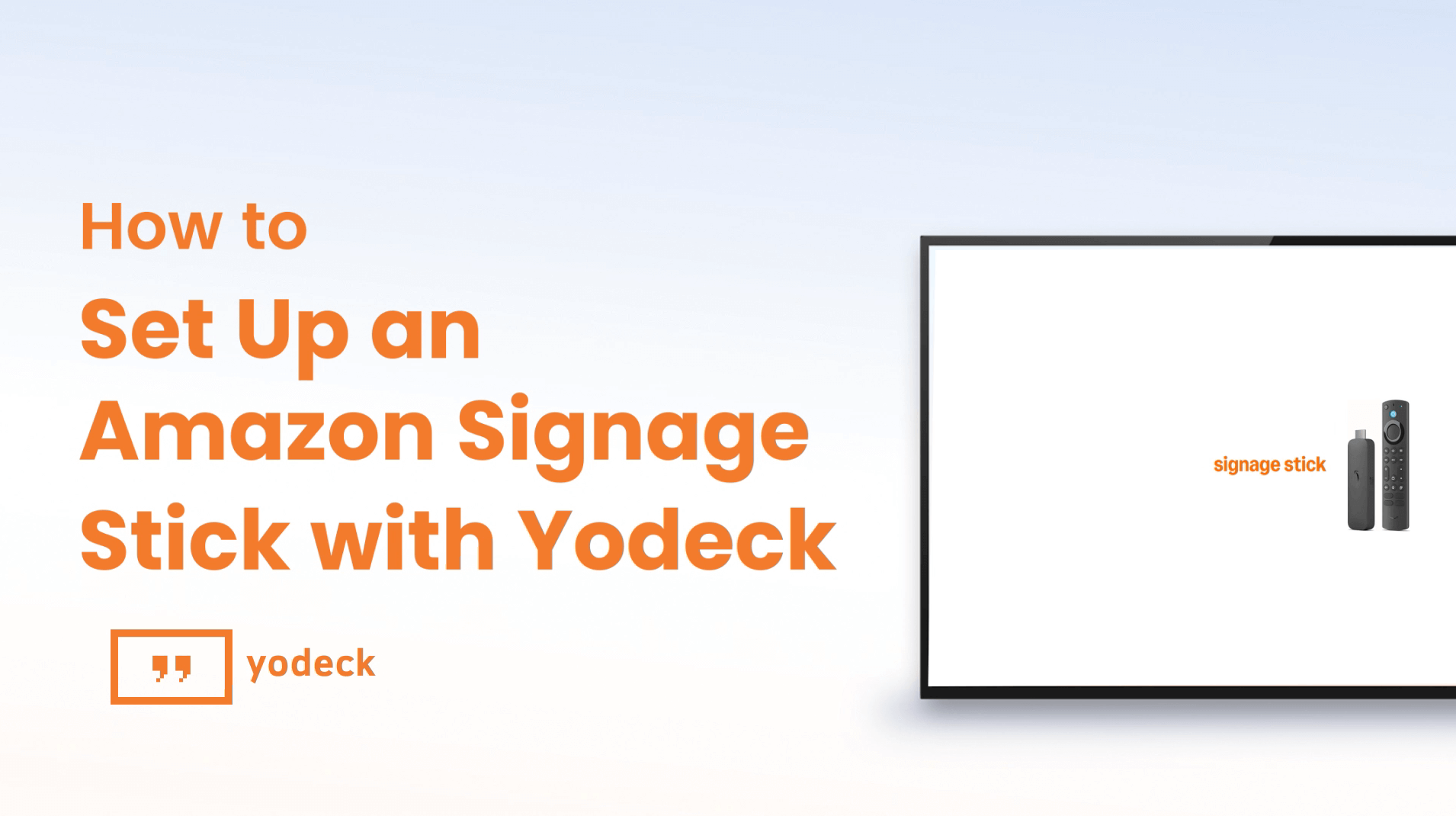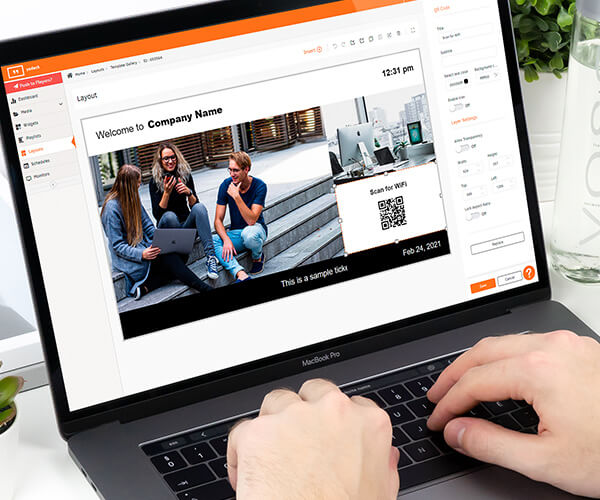Yodeck For Amazon Signage Stick

Choose Yodeck for Amazon Signage Stick

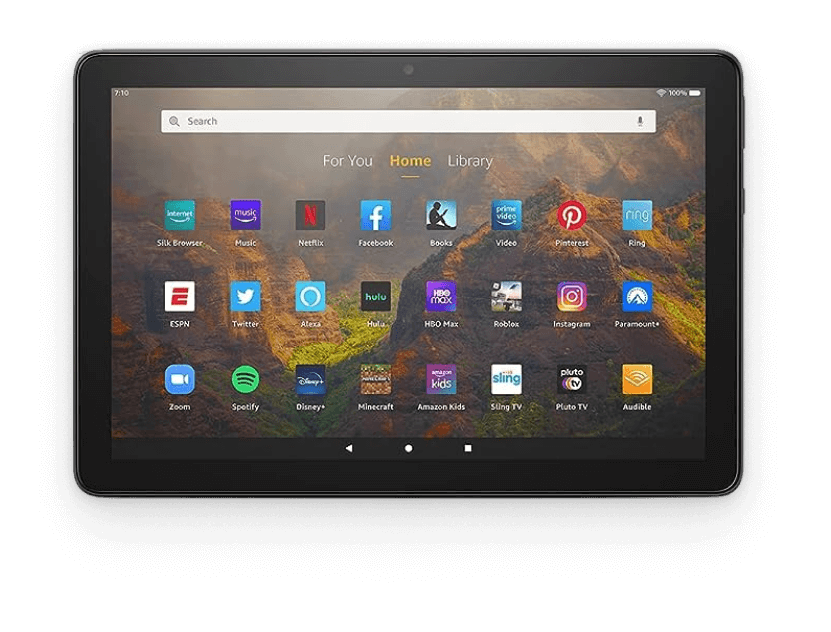
EXCLUSIVE OFFER
Get $20 off your subscription
Choose any Annual plan and get $20 off your first year per screen, so you can get started with Yodeck while saving.
DEVICE OPTIONS
Devices that support Amazon Fire OS

Amazon Signage Stick
The Amazon Signage Stick is a media player that has a special purpose built into it, which is for the best interest of small & medium businesses operating in the domain of digital signage. It works magically in combination with the powerful Yodeck CMS which makes a virtual signage experience possible and cost effective.
Amazon Fire TV Edition Smart TV
The Amazon Fire TV Edition Smart TV is ideal for businesses looking to implement digital signage without the need to invest in an additional media player or streaming device.
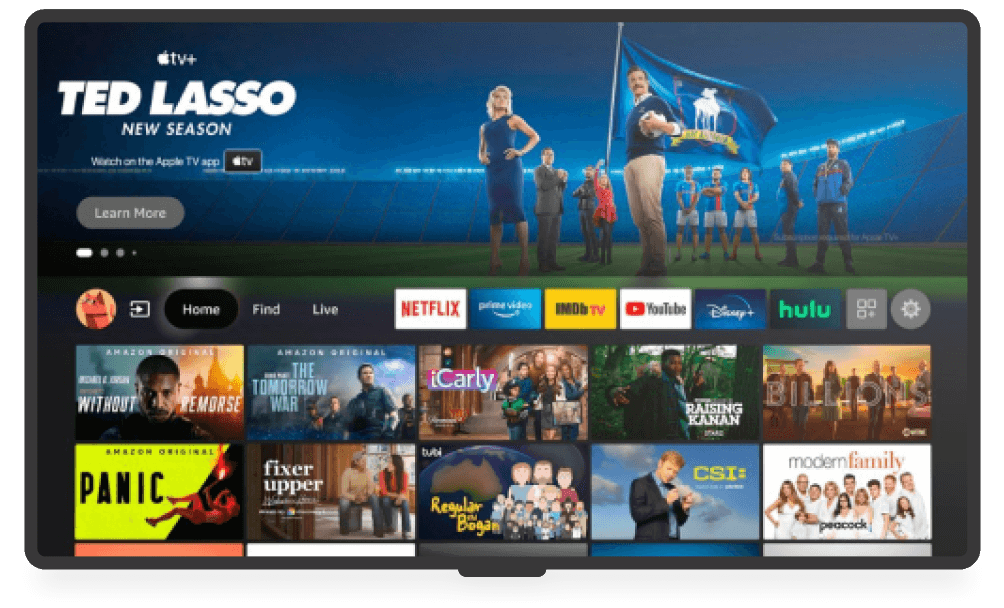
WHY YODECK
Bring your favorite content to life
Yodeck is extremely affordable and incredibly user-friendly, which means users can get dynamic content up and running on a digital signage screen in minutes. As it’s cloud-based, you can easily manage digital signage content and use remote control features to update and monitor screens across multiple locations, ensuring seamless content delivery.