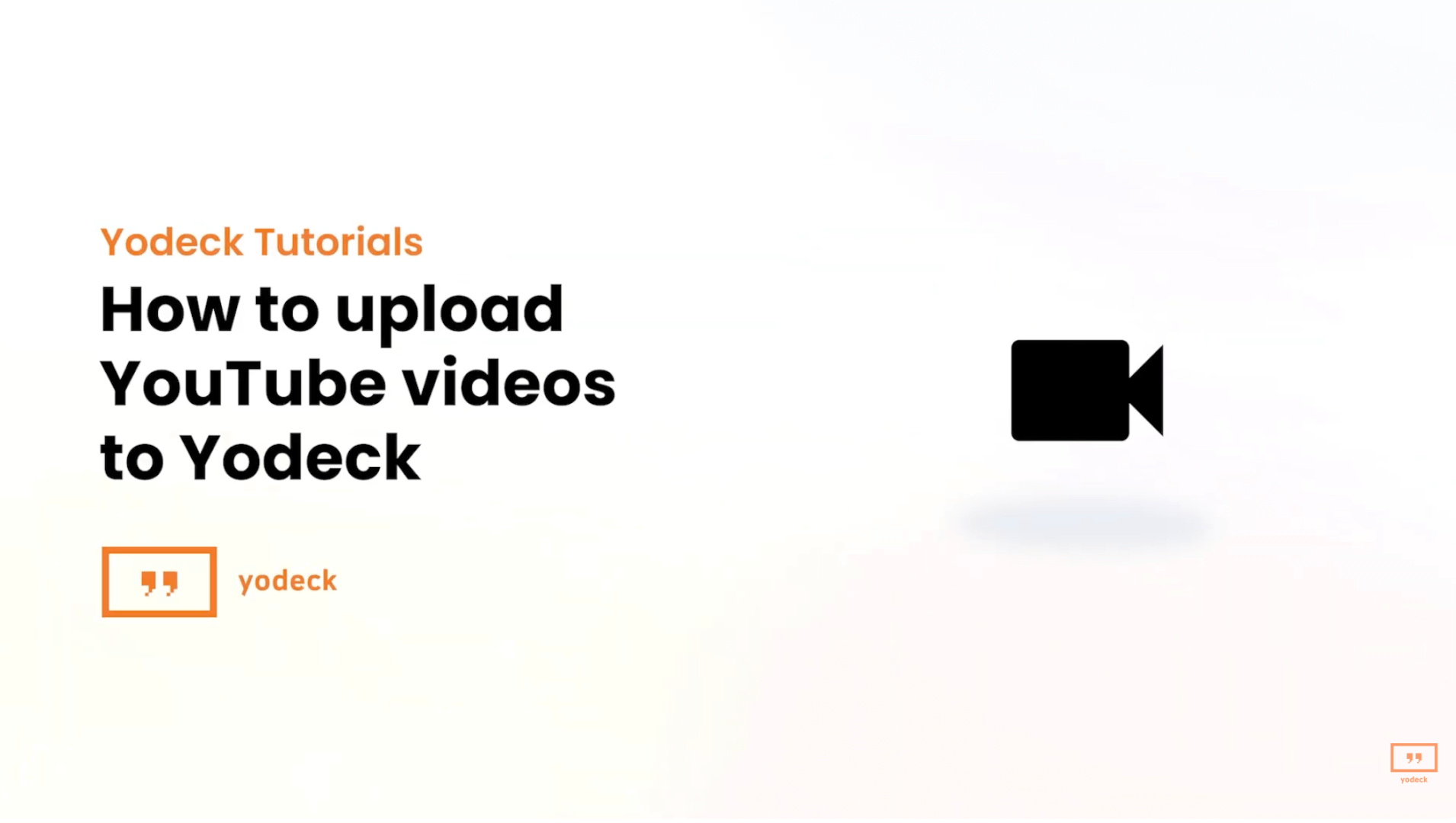Upload YouTube & Vimeo Videos
Yodeck digital signage allows you to effortlessly showcase YouTube and Vimeo videos on screen with a straightforward copy and paste of the video’s URL!
- Navigate to the ‘Media‘ tab and then choose ‘Videos‘.
- Click ‘Add video’, and select ‘YouTube’ or ‘Vimeo’.
- Just copy and paste the URL into the designated box, then click ‘Add‘.
- Provide a name for the video, and if desired, include an optional description and tags.
- To ensure that the video file doesn’t expire, make sure to keep both the ‘Forever‘ and ‘Always‘ options selected. Alternatively, set an expiration date if needed; the video won’t be displayed after this date.
- Toggle on ‘Rotate video‘ to adjust the orientation of the video.
- To crop the video, toggle on ‘Crop video‘, and then adjust the crop for the top, bottom, left, and right as needed.
- Click ‘Save’, and the video will be ready to use.