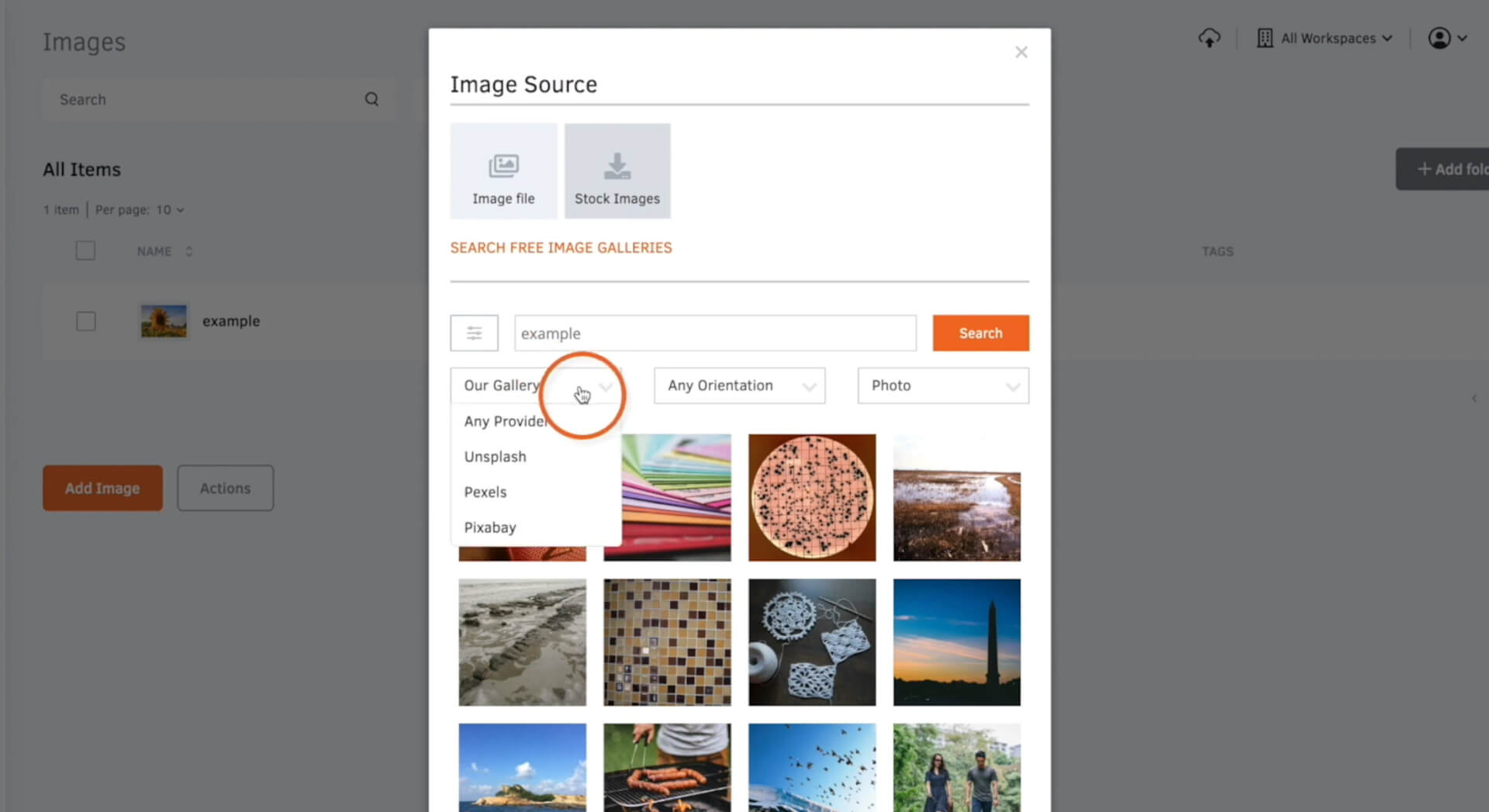Upload Images
Yodeck digital signage allows you to upload your own image files or choose from our extensive selection of free stock images. Access a diverse range of stock images from reputable sources such as Pexels, Unsplash, Pixabay, and our exclusive gallery. This feature ensures that even if you don’t have your own images, you can quickly kickstart your content with high-quality visuals.
- Navigate to the ‘Media‘ tab and click ‘Images‘.
- Click ‘Add Image‘ and select an image file from your computer or the stock image library.
If you’re uploading your own file, you can either drag and drop it directly into the designated box or click on the box to open your documents and choose the image that way. - To use a stock image, select ‘Stock Images‘ and proceed to search for your desired image by entering a keyword associated with the image type you’re seeking.
a. Choose the library source for the image.
b. Select the orientation.
c. Choose either an image or illustration. - Provide a ‘Name‘ for the image and, if desired, include an optional ‘Description‘ and ‘Tags‘.
- Set the default duration for displaying the image in a playlist if it is included. This setting can also be modified within the playlist.
- If you wish to keep the file indefinitely, ensure that you keep the ‘Forever‘ and ‘Always‘ options selected. Alternatively, set an expiration date if needed; the image won’t be displayed after this date.
- Click ‘Save’, and your image will be ready to use.