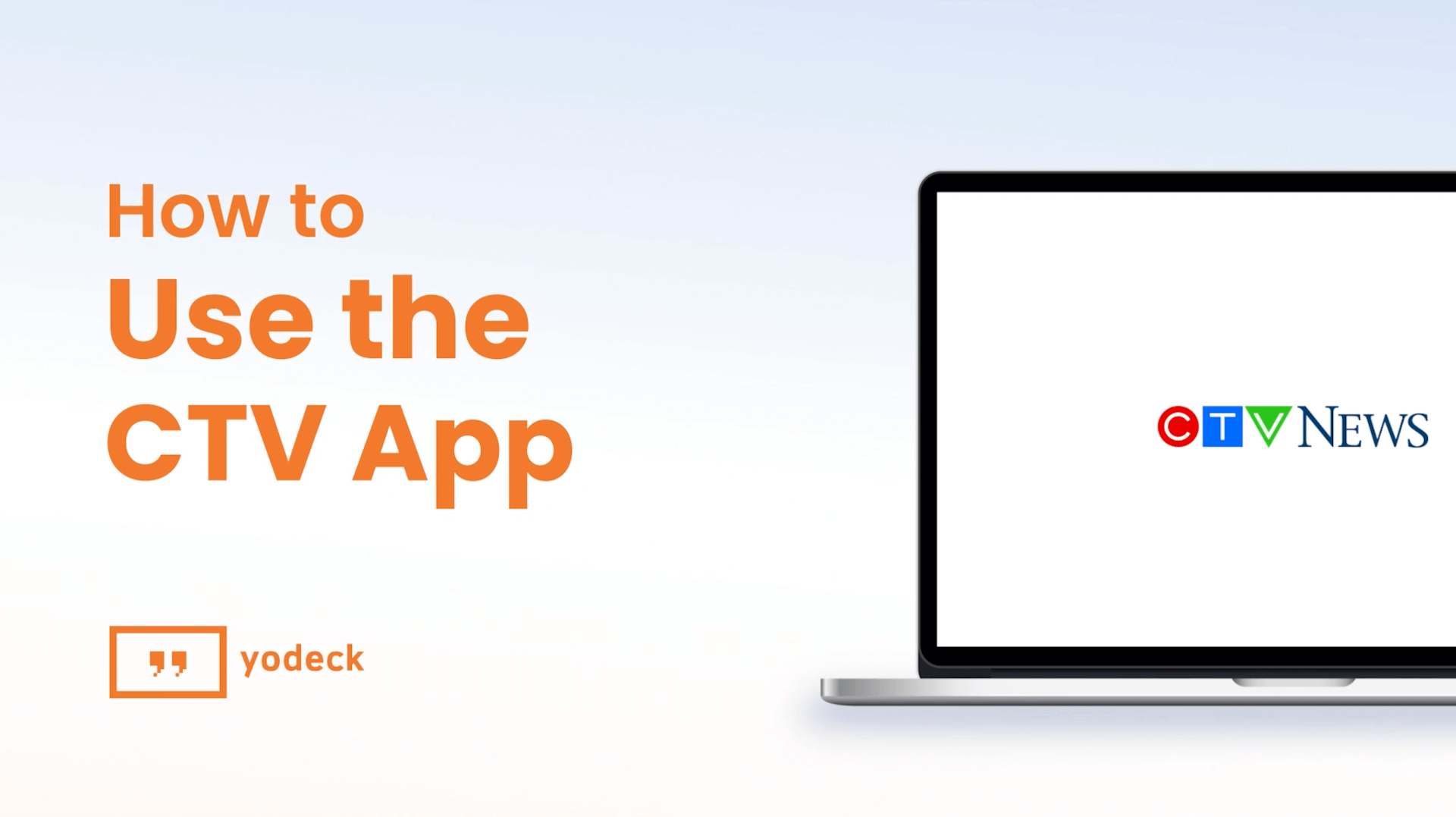CTV app
Offer real-time news to your viewers by integrating the CTV news app into your digital signage. This app delivers a broad range of news, sports, information, and entertainment programming, ensuring your audience stays informed with the latest updates. You can instantly keep viewers aware of recent events and stories with real-time news delivery. The CTV news app allows for fully customized content, enabling you to tailor the layout, design, and presentation to match your branding and audience preferences. As a trusted and reliable news source, CTV ensures that your audience receives accurate and credible information. Additionally, the app offers a broad selection of content, from news to sports and entertainment, catering to varied interests and enhancing viewer engagement.
- Go to the apps tab.
- Add the CTV app.
- Enter a name for the app.
- Optionally, provide a description.
- Choose either national or local news and select the type of news stories you want to display.
- Set the refresh rate for how often the news app will refresh and update.
- In post settings, specify the number of stories to display.
- Set the orientation based on your screen setup.
- Toggle off display post image if you only want to show the text of the RSS feed. If toggled off, you can toggle on show news logo instead.
- Toggle on show progress tiles if desired.
- Set the duration for how long each news post will be displayed, in seconds.
- Customize the font and color of the app or keep the default settings.
- Set the default duration for how long the app will appear in a playlist.
- Leave ‘availability’ unticked if you don’t want to schedule the app.
- To schedule the app, toggle on availability and set the start and expiration dates.
- Click save to finalize, and your app will be ready to use.