Track events with precision using Counter Up/Down Integration
Elevate your event management abilities with the Counter Up/Down app on your digital signage screens. Effortlessly track and display event counts, timers, and milestones with precision.
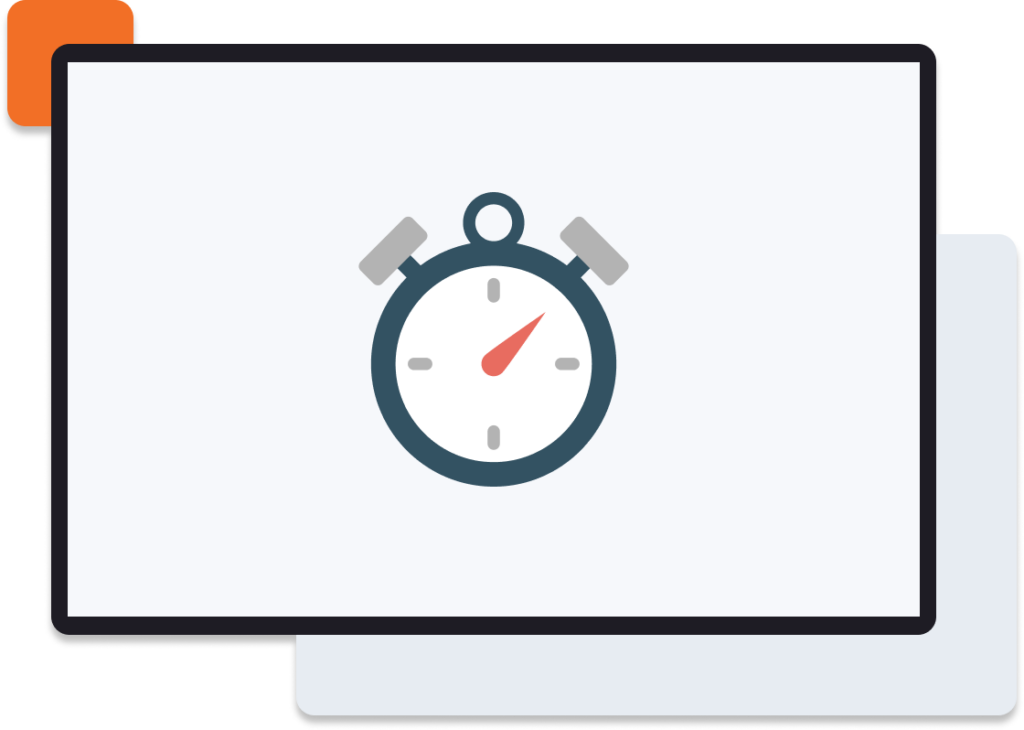
HOW TO USE THE COUNTER UP/DOWN APP ON YODECK
Track events easily!
BENEFITS
How can using the Counter Up/Down app help you?
Accurate event tracking
Use the Counter Up/Down app on your digital signage screens to accurately track events. Ensure precision in your event management.
Visual countdowns
Enhance audience engagement by displaying visual countdowns to upcoming events, product launches, or promotions. Create anticipation and excitement among viewers.
Real-time updates
Display event counts and timers in real-time on your digital signage screens. Keep your audience informed about progress and deadlines.
Customized displays
Customize the appearance of the app to match your branding and design preferences. Create visually appealing displays that resonate with your audience.
Yodeck badges and awards

















