Export your Canva designs effortlessly
Create engaging designs on Canva using your Yodeck Media and quickly export your final creation to your screens with just a few clicks. Enjoy seamless integration and display your content within seconds.
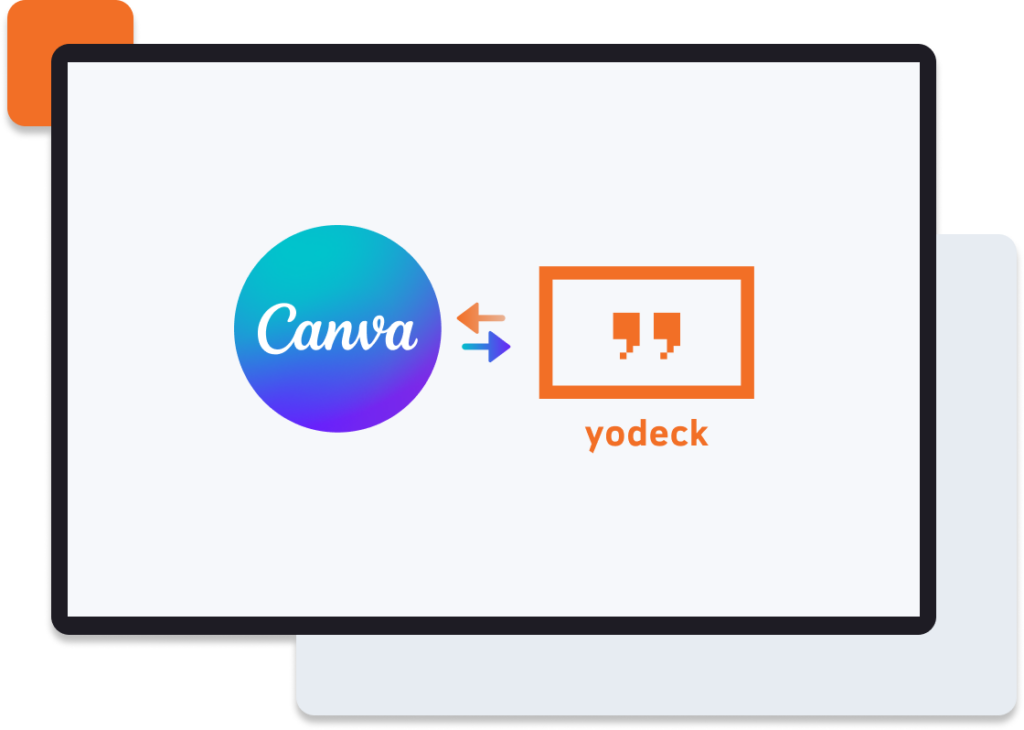
HOW TO USE THE CANVA EXPORT APP ON YODECK
Instantly export Canva designs to your screens
BENEFITS
How can using the Canva Export app help you?
Smooth process
Canva Export app makes your life easier. All you have to do is create your design and push it to your screens. No extra steps are needed, now you can directly export your Canva creations to Yodeck in just a few clicks.
Advanced design capabilities
With Canva you can create engaging and playful designs even if you have zero design skills. It offers you more advanced capabilities, and in combination with the Yodeck layouts editor, you can showcase amazing and unique templates.
Templates for all needs
Canva has templates for everything! Get access to thousands of templates & images to boost your digital signage presence. Find the perfect visual assets to captivate your audience.
Effortless collaboration
Easily share your designs with your team and colleagues and get their feedback. With the Canva Export app, you can instantly make changes to your designs and display them within seconds on your screens. Note that Canva designs can be exported in the specific workspace each user needs.
Yodeck badges and awards

















