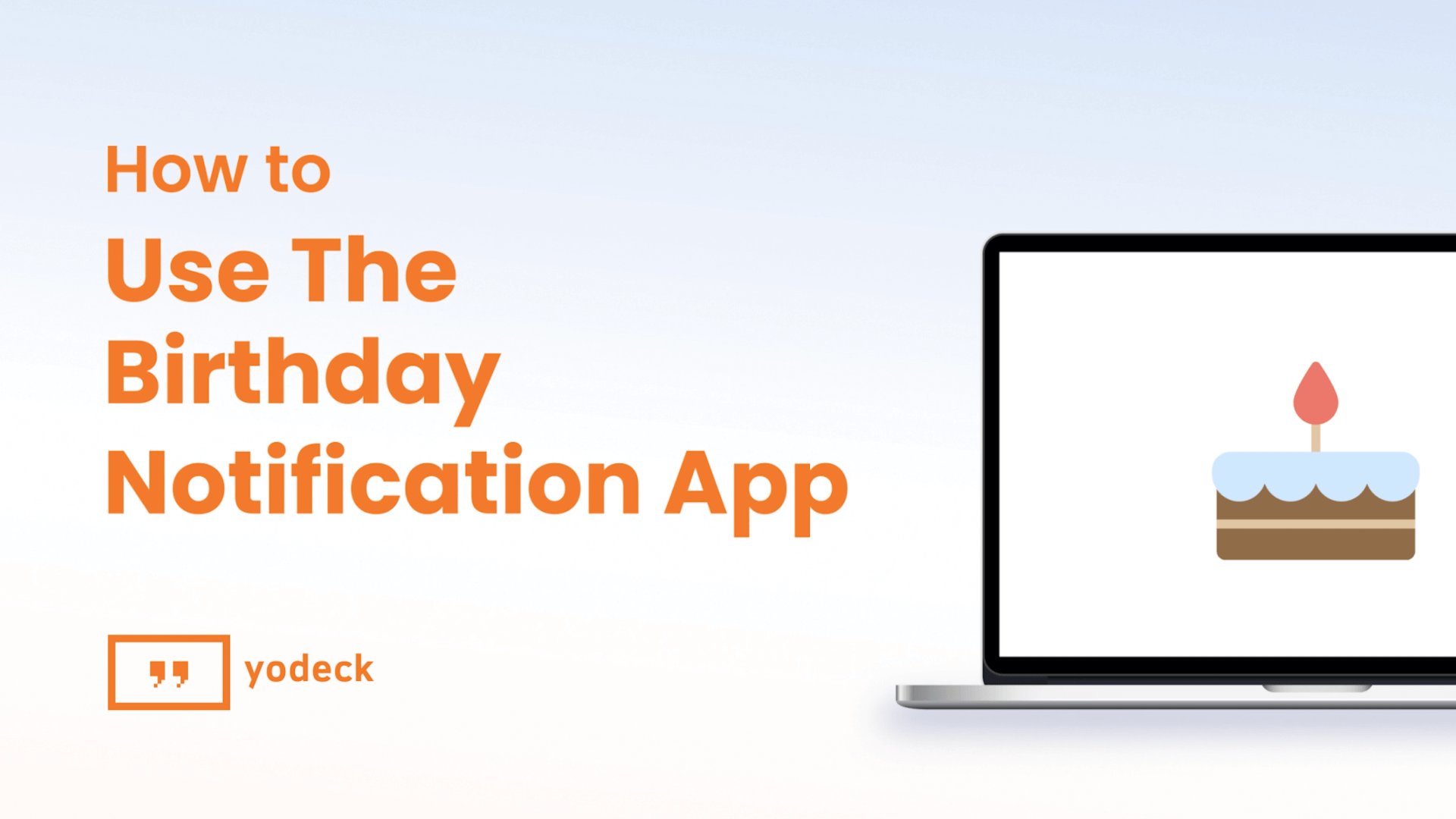Birthday Notification app
Display birthday messages on your signage screens effortlessly with an automated process. Simply import a file with employees’ birthdays and set up the app in a few clicks to have personalized birthday wishes appear automatically on their special day. This saves time and eliminates the need for manual input. Customize your messages with fonts, colors, and backgrounds, adding a touch of branding for a professional look. By celebrating employees’ birthdays as soon as they arrive at work, you make them feel valued and appreciated. The content will only appear on days with birthdays, streamlining your digital signage and ensuring messages are relevant and timely.
- Go to the apps tab.
- Add the Birthday Notification app.
- Enter a name for the app.
- Optionally, provide a description.
- Customize your wish message.
- Upload a CSV file with all the birthdays in one of the supported formats.
- Optionally, you can upload a default image by pasting the URL. This image will be shown on days without birthdays.
- Select the orientation of the app.
- Personalize the font and colors.
- Set the default duration for how long the app will appear in a playlist.
- Leave ‘availability’ unticked if you don’t want to schedule the app.
- To schedule the app, toggle on availability and set the start and expiration dates.
- Click save to finalize, and your app will be ready to use.