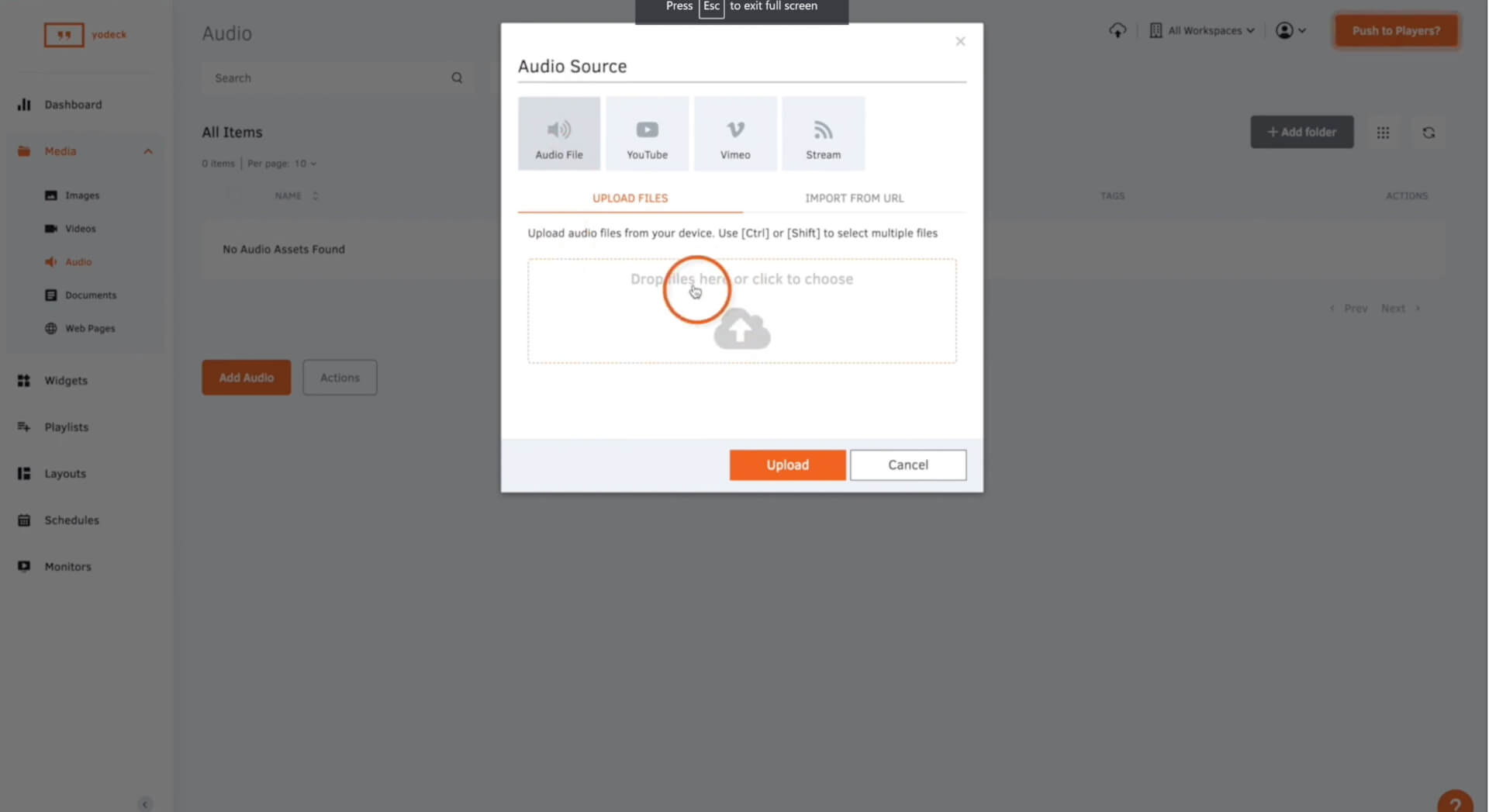Upload Audio
Enhance the effectiveness of your digital signs by incorporating sound! You can either upload your own audio files directly to Yodeck or utilize the audio from videos on platforms like YouTube, Vimeo, or other streamed sources.
- Navigate to the ‘Media‘ tab and then choose ‘Audio‘.
- Choose the type of audio file you want to upload.
– When uploading your audio file, drag and drop the file into the box or click on the box to open your documents and select the file. We support the following audio formats: AAC, MP4, M4A, MP3, OGA, OGG, WAV, OPUS.
– To upload an audio file from an online video, simply copy and paste the video URL into the URL box. - Name the file and add an optional description and tags.
- Keep ‘Forever‘ and ‘Always‘ ticked if you don’t want the file to expire, or set an expiration date if needed. This means the audio won’t be displayed after this date.
- Click ‘Save‘, and your audio will be ready to use!