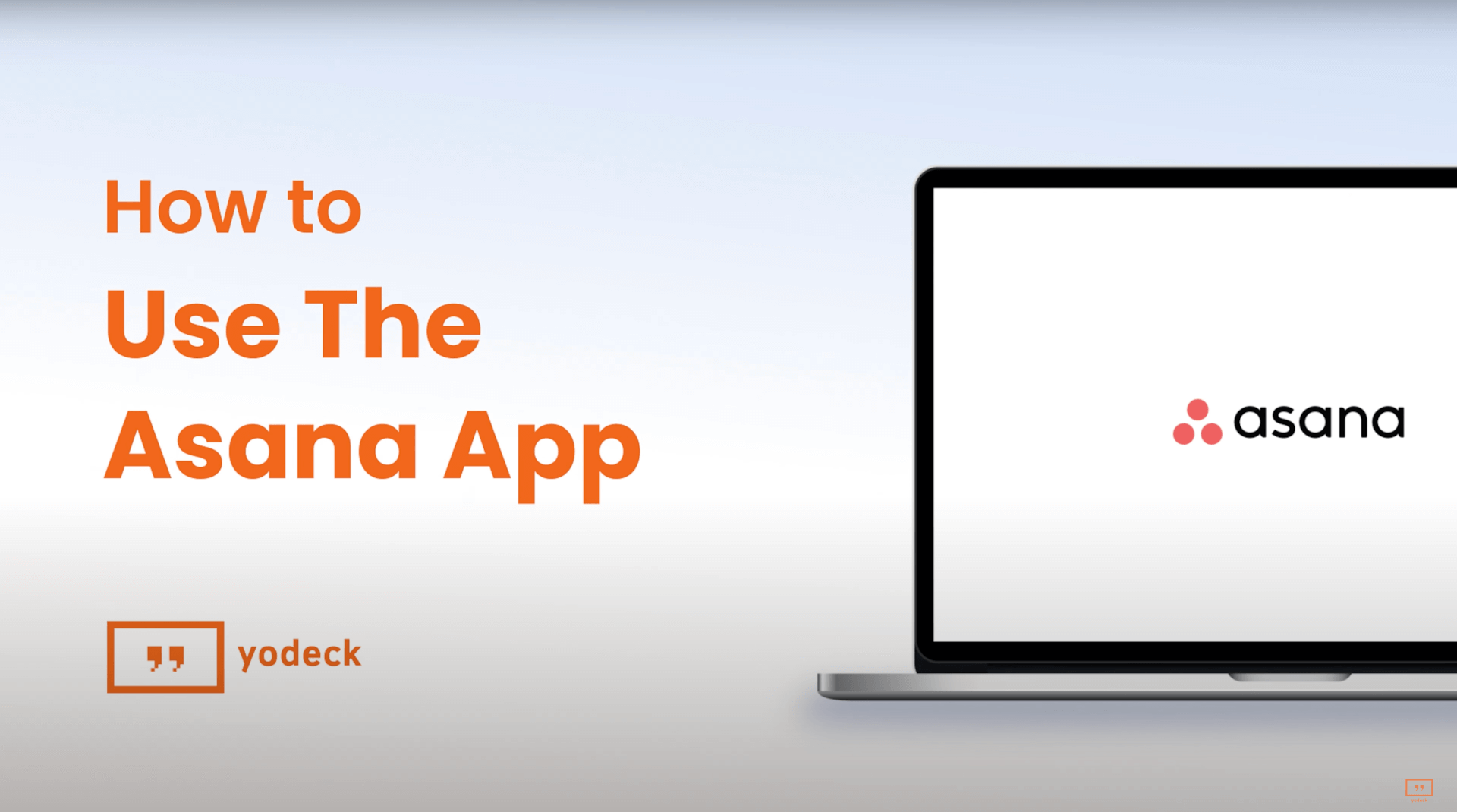Asana app
Integrating Asana with your digital signage elevates task and project management by enhancing organization, prioritization, and collaboration. Asana’s robust task-tracking features allow efficient monitoring of progress, setting deadlines, and assigning responsibilities. Displaying Asana tasks and projects on your screens promotes collaboration, keeping team members informed and engaged for better productivity. Real-time updates ensure that your digital displays always show the latest project information. Additionally, you can customize the appearance of Asana task lists and project boards to align with your branding, creating visually appealing displays that resonate with your audience.
- Go to the apps tab.
- Add the Asana app.
- Enter a name for the app.
- Optionally, provide a description.
- Enter your Asana login details to connect your account to Yodeck.
- Set the refresh interval in seconds.
- Copy and paste the URL of the project you want to display from your Asana account.
- Optionally, set a fallback image to be displayed if the player goes offline.
- Set the default duration for how long the app will appear in a playlist.
- Leave ‘availability’ unticked if you don’t want to schedule the app.
- To schedule the app, toggle on availability and set the start and expiration dates.
- Click save to finalize, and your app will be ready to use.